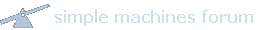I canít upload jpegs from my iPad to Talkawhile.
Any recommended app that will convert them on my iPad? I can do it easily on my desktop.
Cheers
I have the same issue with my iPhone so any help/app suggestions will be gratefully received
On your phone/ipad if you select the picture in Photos you can save it in the files folder by:
Select photo
Bottom left hand corner there is a square with an arrow pointing up
Select the square and then 2 lines of options appear at the bottom of the screen
Upper one is apps
Lower one is options such as save as wallpaper, save to files, assign to contact etc.
Save to files.
Once done then start the post on TAW as usual and select insert image button
Then select Additional Options (just below the dialogue box)
Select the Choose File box
Another dialogue box appears at the bottom of your iphone/ipad with (from the top) Take photo, Photo Library and Browse at the bottom
Select Browse and the files app should automatically open and you should be able to see the image you have saved earlier.
Choose the image and that should be it.
That's how it worked on my iphone just now. Haven't got my iPad with me to check but I'm assuming (hoping) its the same.
BTW I'm running the latest version of IOS (11.4.1)
Please post again if this isn't clear or doesnt work.
Failing all of that I will be at the Pavilion on Thursday with my personal Apple support guru in tow. Josh (my son Bridgwit) will be able to sort you out with all things IOS.